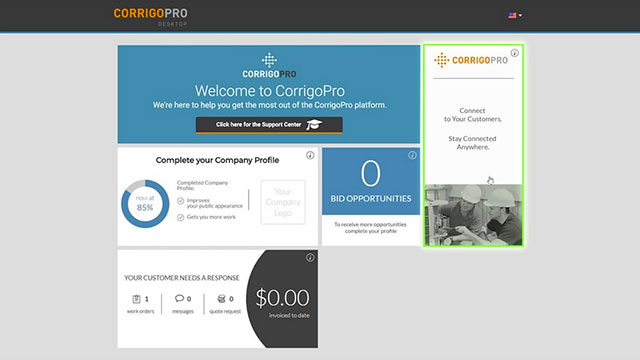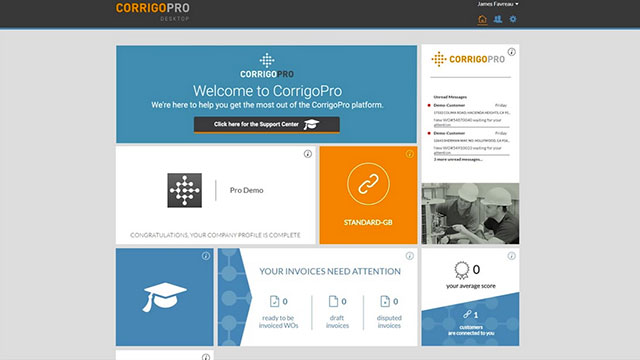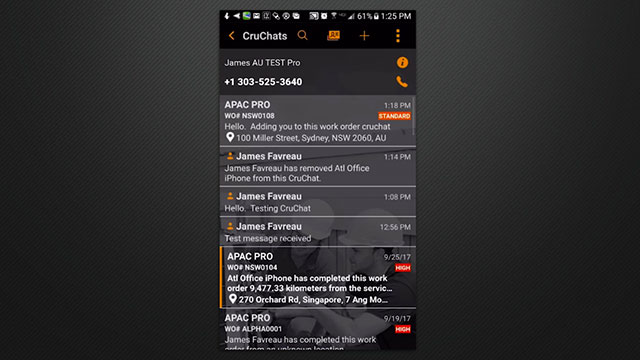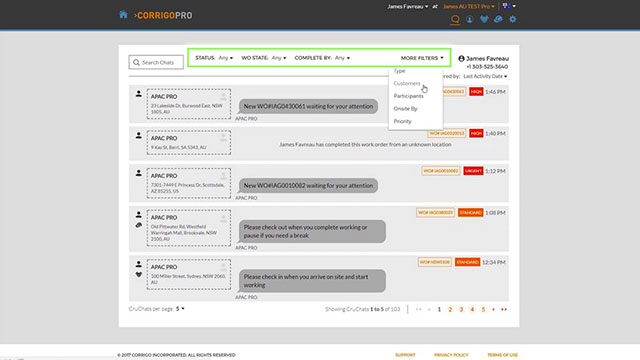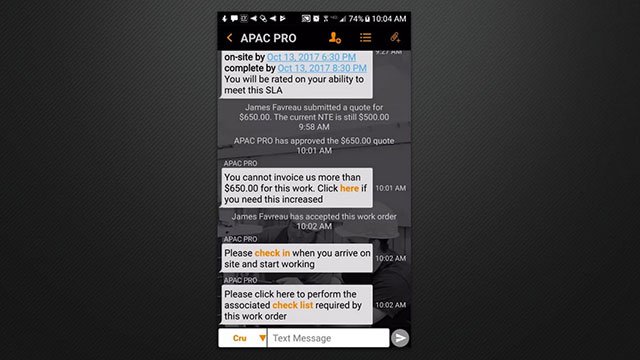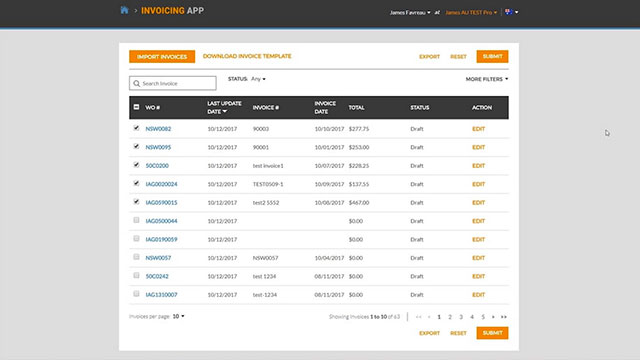Set up your CorrigoPro Account
- Register your CorrigoPro account
- Verify your email
- Add your company profile
- Manage your CorrigoPro subscription
- Smart Zones
- Payment information
- Confirm your name and mobile number
Navigate CorrigoPro Desktop Tiles
- Log in to CorrigoPro Desktop
- The Company Profile tile
- Create your free advertisement
- Edit your services
- Smart Zones
- The Marketing tile
- The Membership tile
- The CorrigoPro tile
- Settings and email notifications
- Our Cru
- CruMembers and CruLeads
- Our Subs
- Our Customers
- CruChats
Manage your CruChats – Desktop & Mobile
- CorrigoPro Desktop CruChats
- Select CruChat recipient groups
- Initiate a Desktop CruChat
- Add and remove CruChat participants
- CruChats with a work order
- CorrigoPro Mobile App CruChats
- Invite Customers, Cru and Subs
- Initiate a Mobile App CruChat
- Select CruChat participants
- Attach a picture to a CruChat
The Life of a Work Order – Desktop
- Log in to CorrigoPro Desktop
- Locate your work orders
- The message
- The work order contact
- The service location
- The issue
- Service level agreement (SLA)
- Not to exceed (NTE) amount
- Accept or reject a work order
- Assign a work order
- Checking in
- Check lists
- Pause a work order
- Checking out
- Work verification and rating
- The CruChat link
Life of a Work Order - Mobile
- Access your work orders
- Work orders awaiting acceptance
- The message
- The work order contact
- The service location
- The issue
- Service level agreement (SLA)
- Not to exceed (NTE) amount
- Accept or reject a work order
- Checking in
- Pause a work order
- Check lists
- Checking out
- Work verification and rating
- Add CruChat participants
- Attach pictures
Invoicing your Customer through CorrigoPro
- Invoice filtering & sorting
- Create & send invoices to your customers
- Time on site
- Import Invoices from your accounting system
- Export invoices from CorrigoPro
- Access an invoice from a CruChat
Set up individual offices and customers as branches
- Create a new branch
- Add Cru to a branch
- Delete Cru from a branch
- Connect customers to a branch
- View your branches and customers








.png)

























.png)