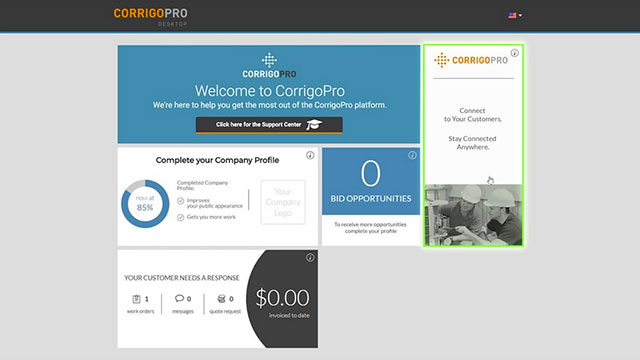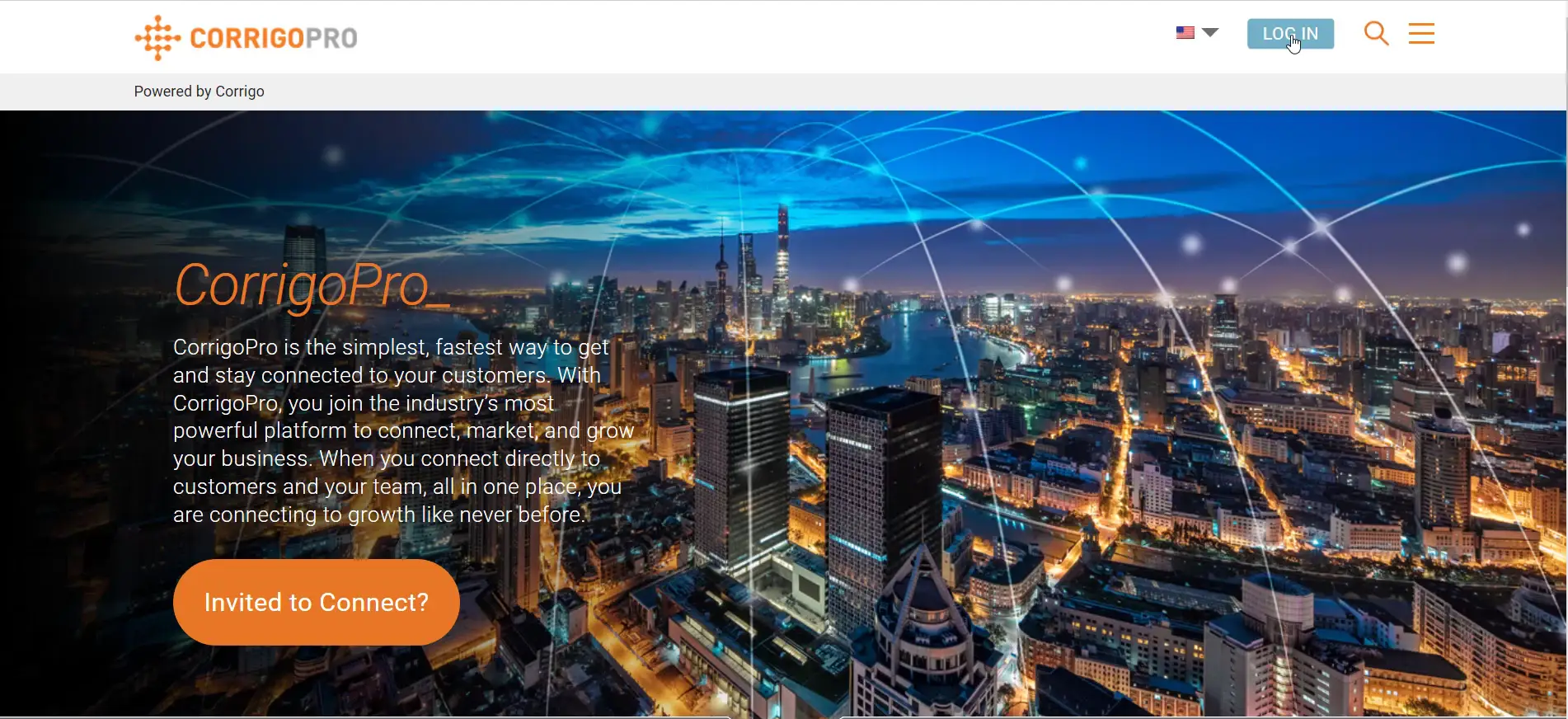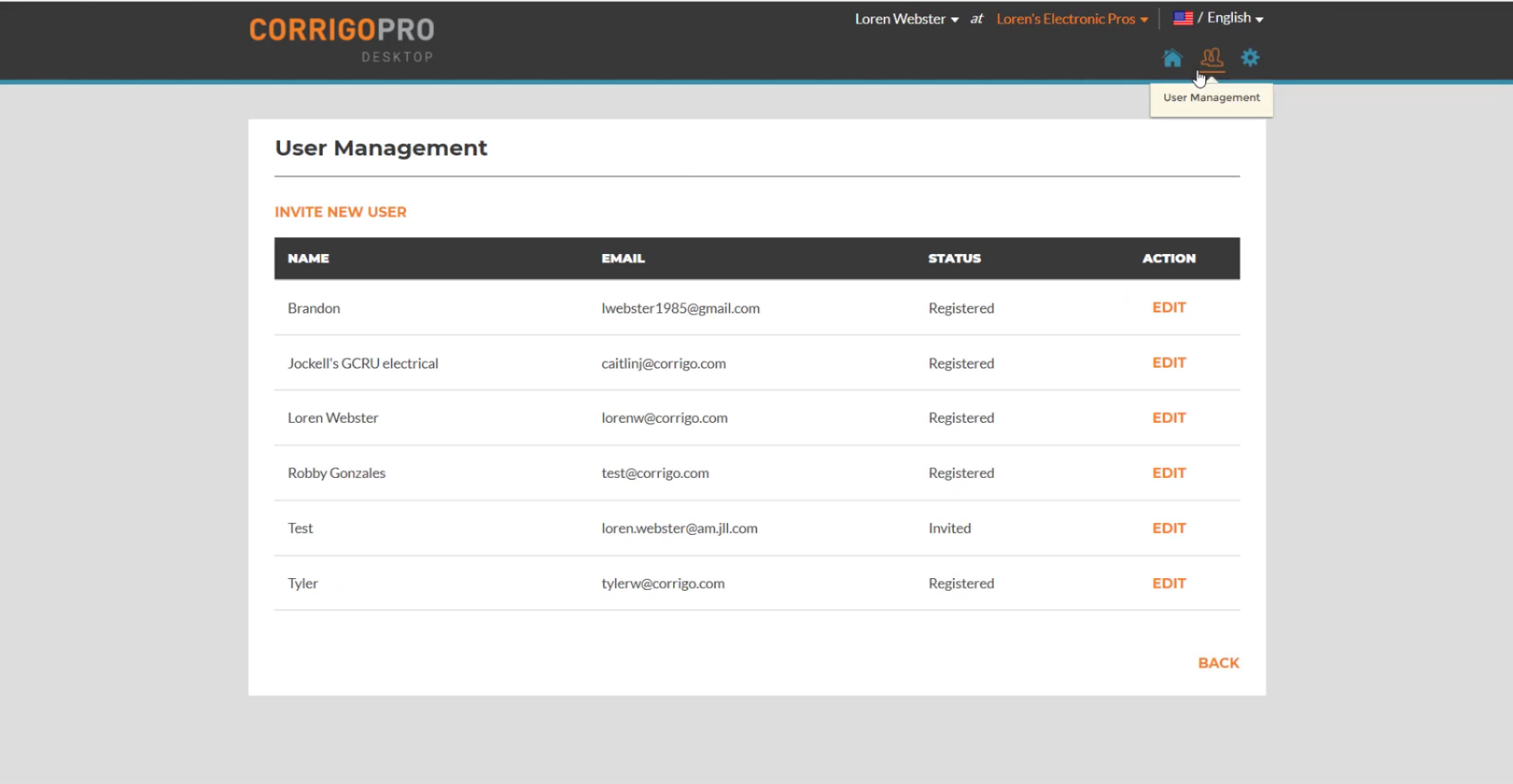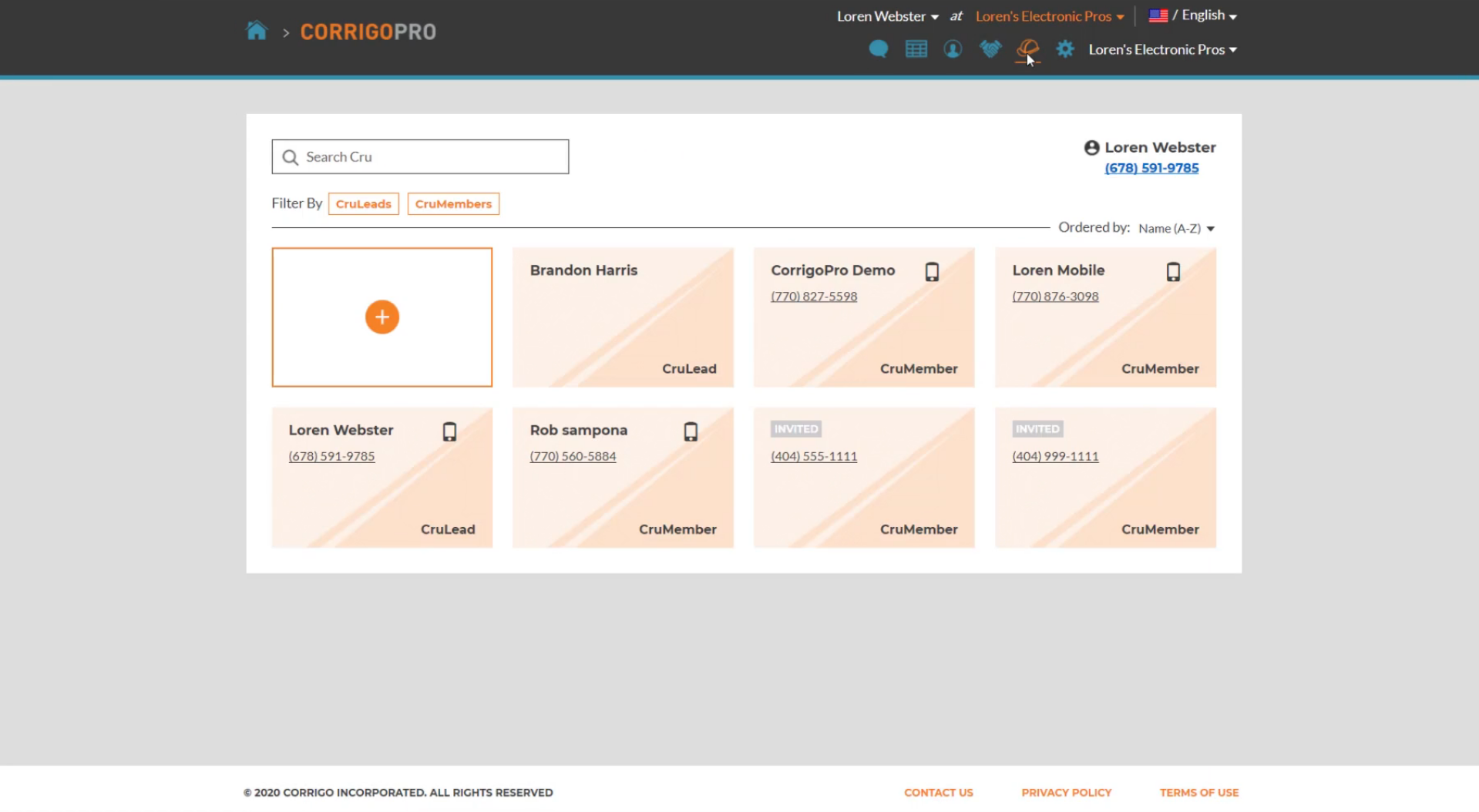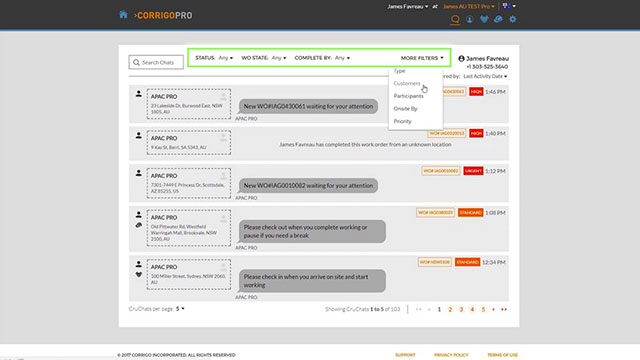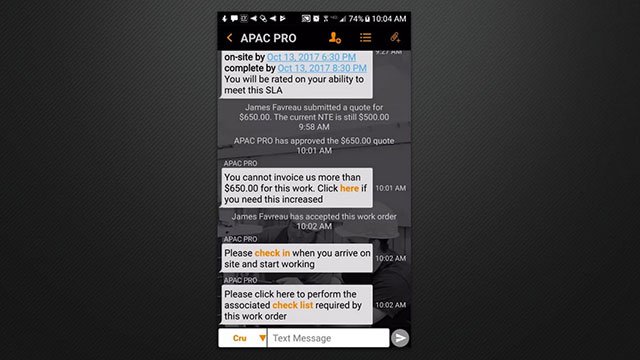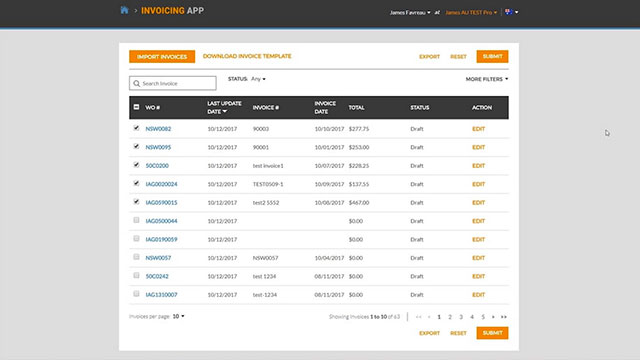- CorrigoPro Getting Started FAQ’s>
- April 1st, 2021 CorrigoPro pricing Update FAQs>
- CorrigoPro: Adding COVID-19 Cleaning Service to Company Profile>
- Training Videos>
- Quick Reference Guides>
- START HERE: Get Connected>
- Manage Your CorrigoPro Desktop Homepage>
- Manage Your Team within CorrigoPro>
- Communicate with CruChats>
- Manage Work Orders – Desktop>
- Manage Work Orders – Mobile>
- How to Get Paid>
- Manage Multiple Offices & Customers>
Training Materials
Platform Updates
Click the link above to access Frequently Asked Questions asked to CorrigoPro Support
Our CorrigoPro pricing updates take effect April 1st, 2021. Please click the link above to view our FAQs to learn more
Don’t have time to attend webinar training? You can watch recordings of the sessions by clicking the link above
Click the link above to access convenient reference information about various functions in CorrigoPro
Set up your CorrigoPro Account
- Register your CorrigoPro account
- Verify your email
- Add your company profile
- Manage your CorrigoPro subscription
- Smart Zones
- Payment information
- Confirm your name and mobile number
Navigate CorrigoPro Desktop Tiles
- Log in to CorrigoPro Desktop
- Email Notifications (Admins)
- The Marketing tile
- The Company Profile tile
- General
- Branches
- Contacts
- Documents
- My Corrigo Billing Account
- Corrigo Learning Center
- Corrigo Assure
- The Scoring tile
- CorrigoPro Direct
- The CorrigoPro tile
- Adding/Removing/Editing Desktop Users
- Email Notification Settings (Users)
- Advanced Settings (Administrators)
- Managing CruMembers and CruLeads
- Our Subs
- Our Customers
Manage your CruChats – Desktop & Mobile
- Desktop CruChats – Work Order & Without a Work Order
- Select CruChat Recipient Groups
- Initiate a Desktop CruChat Without a Work Order
- Add & Remove CruChat Participants
- CruChats with a Work Order
- Initiate a Mobile App CruChat without a Work Order
- Invite Customers outside of Corrigo
- Invite Cru & Subs on Mobile App
- Add/Remove Mobile CruChat Participants to Work Order CruChats
The Life of a Work Order – Desktop
- Log in to CorrigoPro Desktop
- Locate your work orders
- The message
- The work order contact
- The service location
- The issue
- Service level agreement (SLA)
- Not to exceed (NTE) amount
- Accept or reject a work order
- Assign a work order
- Checking in
- Check lists
- Pause a work order
- Checking out
- Work verification and rating
- The CruChat link
Life of a Work Order - Mobile
- Access your work orders
- Work orders awaiting acceptance
- The message
- The work order contact
- The service location
- The issue
- Service level agreement (SLA)
- Not to exceed (NTE) amount
- Accept or reject a work order
- Checking in
- Pause a work order
- Check lists
- Checking out
- Work verification and rating
- Add CruChat participants
- Attach pictures
Invoicing your Customer through CorrigoPro
- Invoice filtering & sorting
- Create & send invoices to your customers
- Time on site
- Import Invoices from your accounting system
- Export invoices from CorrigoPro
- Access an invoice from a CruChat
Set up individual offices and customers as branches
- Create a new branch
- Add Cru to a branch
- Delete Cru from a branch
- Connect customers to a branch
- View your branches and customers







.png)


























.png)